Stickers
Send a Sticker
Click ![]() o the right of the Message field. To get a closer look at a sticker, click on it and do not release the mouse button.
o the right of the Message field. To get a closer look at a sticker, click on it and do not release the mouse button.
To send a sticker, click on it once.
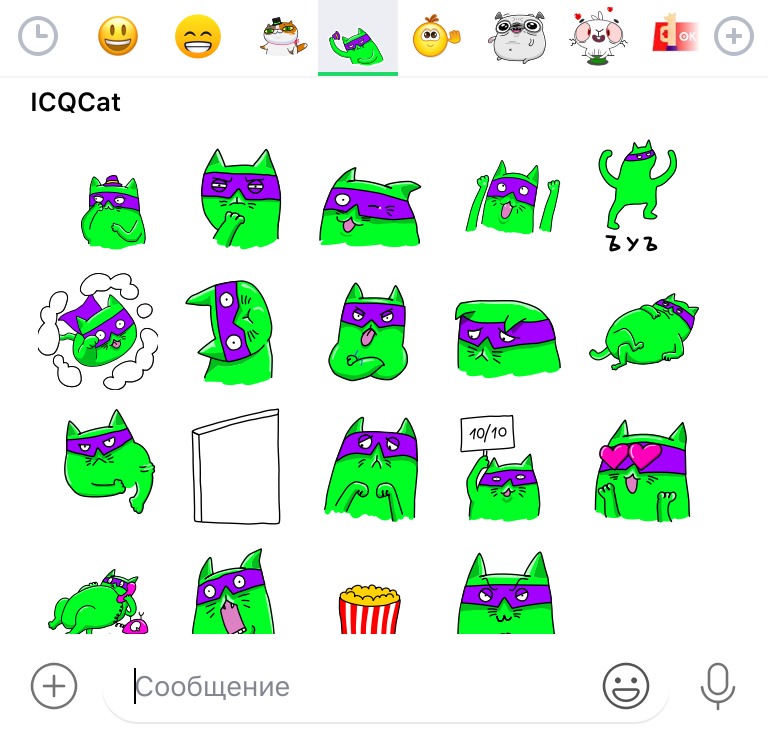
Add a Sticker Pack
If you've been sent a sticker from a sticker pack that you don't have, you can add the sticker pack to yourself.
Click on a sticker and click Add.

Remove a Sticker Pack
- Click
 to the right of the Message field.
to the right of the Message field. - Click
 .
. - Click
 next to the sticker pack you want to remove.
next to the sticker pack you want to remove.
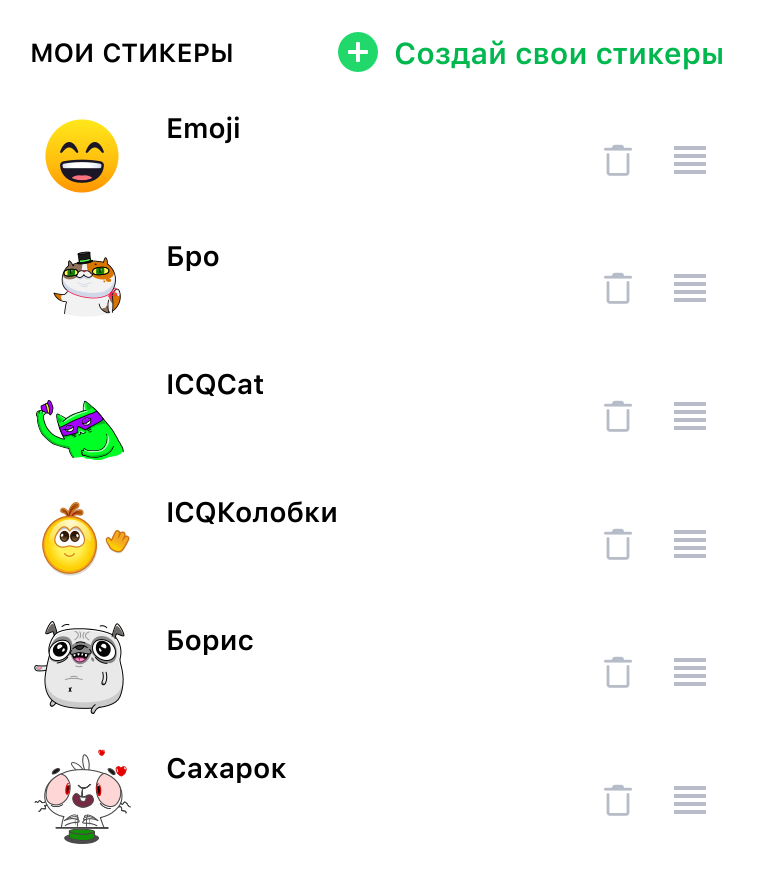
Change the Order of Sticker Packs
- Click
 to the right of the Message field.
to the right of the Message field. - Click
 .
. - Click
 on the sticker pack and move it to the desired location.
on the sticker pack and move it to the desired location.
Find a Sticker Pack
- Click
 to the right of the Message field.
to the right of the Message field. - Click
 .
. - Click
 in the upper right corner and enter your query.
in the upper right corner and enter your query. - Click Search.
Create a Sticker Pack
- Click
 to the right of the Message field.
to the right of the Message field. - Click
 .
. -
Click "Create your own sticker pack".
-
Follow the bot's instructions.
Import a Sticker Pack from Telegram
- Click
 to the right of the Message field.
to the right of the Message field. - Click
 .
. -
Click "Create your own sticker pack".
-
Click Import Sticker Pack.
-
Follow the bot's instructions.
Обновлено 1 марта 2021 г.
Была ли эта информация полезной?