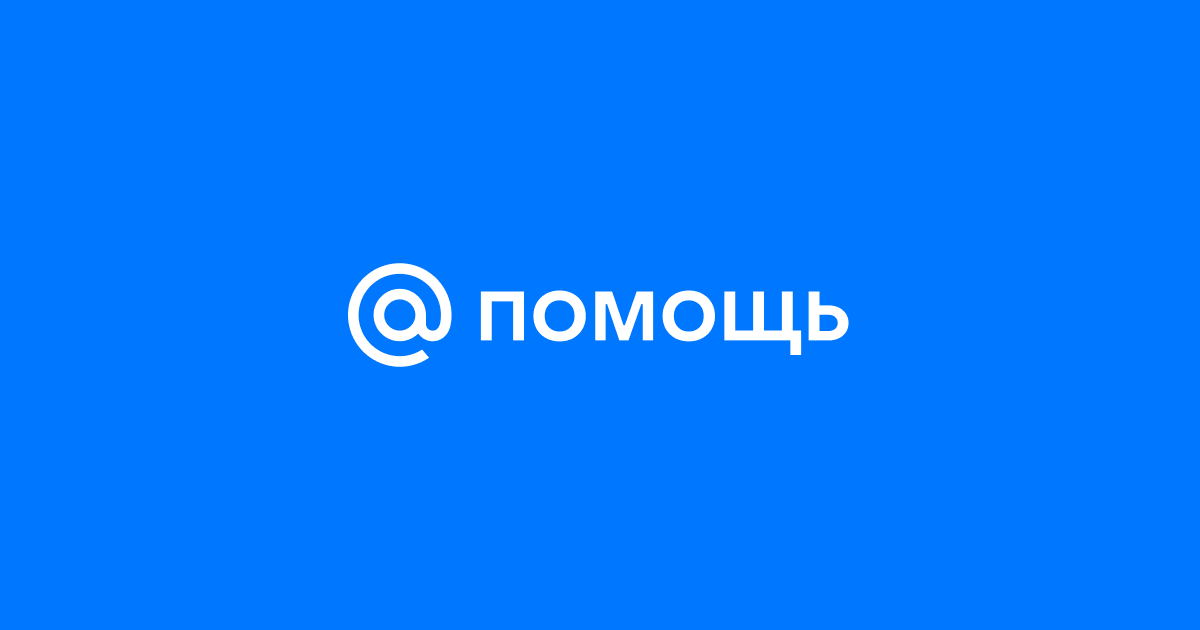FBL ( Feedback Loop) — a standard of feedback on spam complaints from an email service provider to the sender of emails.
In simple terms, in real time any sender of emails (for instance, a web-service) can get the information stating that a certain user complained (clicked “Spam” button) of a certain email, received from this service.
After clicking “Spam” our service forms a report in a special ARF ( Abuse Reporting Format) format that contains the original email and the email address of the user, it also can contain additional meta-information .
ARF email format consists of several parts:
- Text version. It is intended for displaying the information to the user that can read the report. It can contain some certain information (what the report is about and why it was generated).
- Service information about the report (Content-Type: message/feedback-report). It contains the information about the report type (abuse – for complaints of emails report), it also can contain additional information.
- The original email that was complained of, it is given as an attachment.
Processing FBL reports allows you to automatically unsubscribe users from mailings validating your database of subscribers, forming a regular audience of interested subscribers, reducing load on your servers and the servers of email providers. Moreover, getting reports you can analyse mailings content, correct it in order to reduce complaints number and thereby avoid blockage in future.
Do not forget to read the rules of FBL processing in Postmaster Mail Terms of Use.
To start FBL setting follow Settings link and click specify next to the domain.
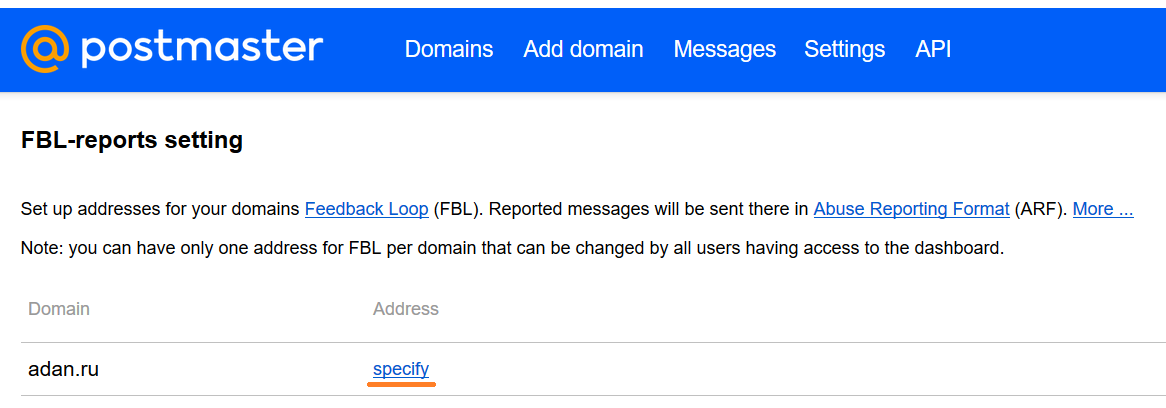
In the window that appears enter the email address you want to get reports to and click Save. A confirmation email will be sent to the indicated account. As soon as you confirm the address by following the link in the email, reports will be sent to you.