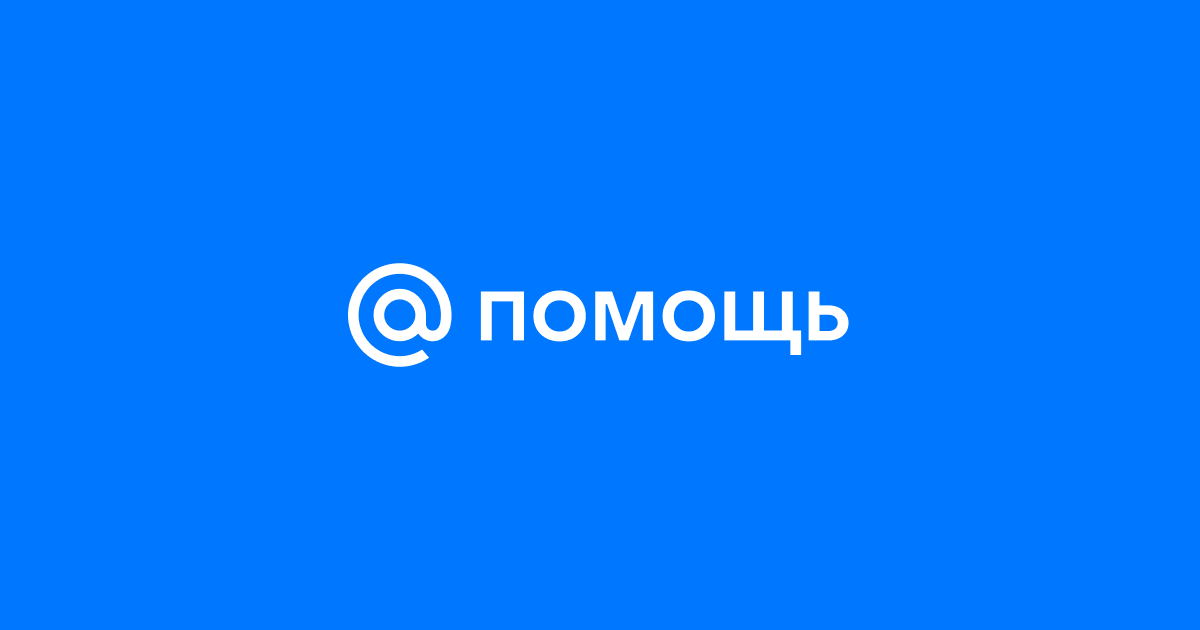Statistics in Postmaster is collected and displayed (and transferred to API) on the domain from a valid DKIM-signature (tag ‘d’). From header content is not taken into account.
On the page of domains list you can view the statistics for the last day, week or month. To review the data for another period click its name.
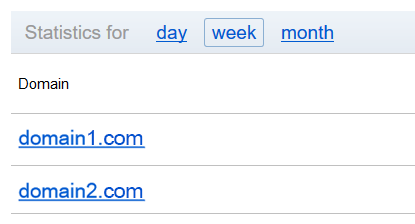
To view the complete statistics, click the domain’s name.
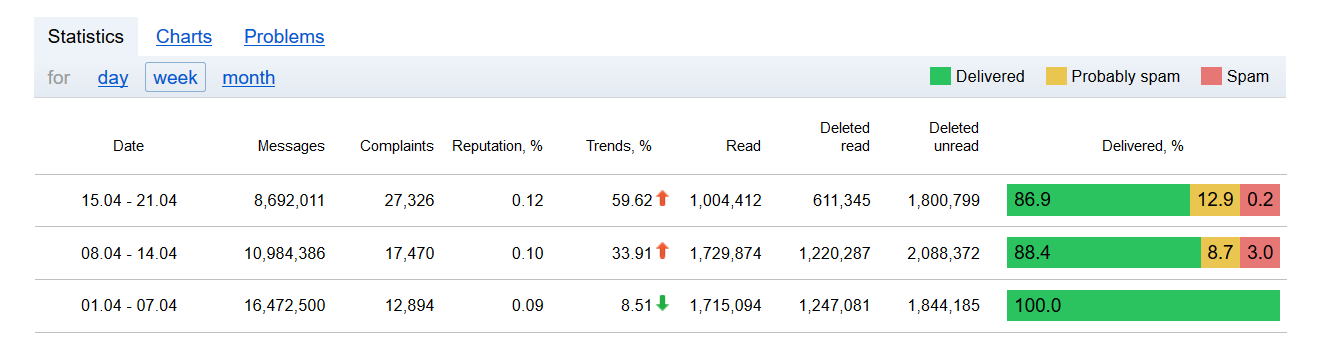
Statistics
In Statistics tab statistics data for the chosen period is displayed with the following parameters:
Messages — total number of emails sent to Mail for the chosen period;
Complaints — number of emails which users complained of (marked as spam with Spam button);
Reputation — average percentage of complaints for the last 30 days (the less the number, the better);
Trends— complaints percentage change for the last 7 days compared with the percentage for the last 30 days;
Read— number of opened emails for the chosen period (one email can be opened several times);
Deleted read — number of deleted opened emails for the chosen period;
Deleted unread — number of deleted unread emails for the chosen period;
Delivered— ratio in the form of percentage of the following types of emails:
- Delivered — number of emails delivered in Inbox;
- Probably spam —number of emails recognized as probable spam by the system (in general, delivered in Spam folder);
- Spam — number of emails that were rejected by Mail servers. In response to such emails a message with 550 spam message rejected error is always sent .
Statistics in Postmaster interface may be not available in three cases:
- Your emails are signed with another DKIM (the domain in ‘d’ tag does not coincide with the one you added in Postmaster and which you view the statistics on). For example, emails are signed with DKIM of your email service provider only.
- DKIM-signature is not set for your emails (i.e. is initially missed).
- Emails have DKIM but it does not pass the check. For instance, in case the private key does not correspond to the public key.
Charts
In Charts tab you can display full statistics in a form of charts. You can make charts not only with one or several parameters but also for different periods: a week, a month, a year.
If one of parameters is displayed as percentage, the left scale will display absolute numbers and the right one – percentage.
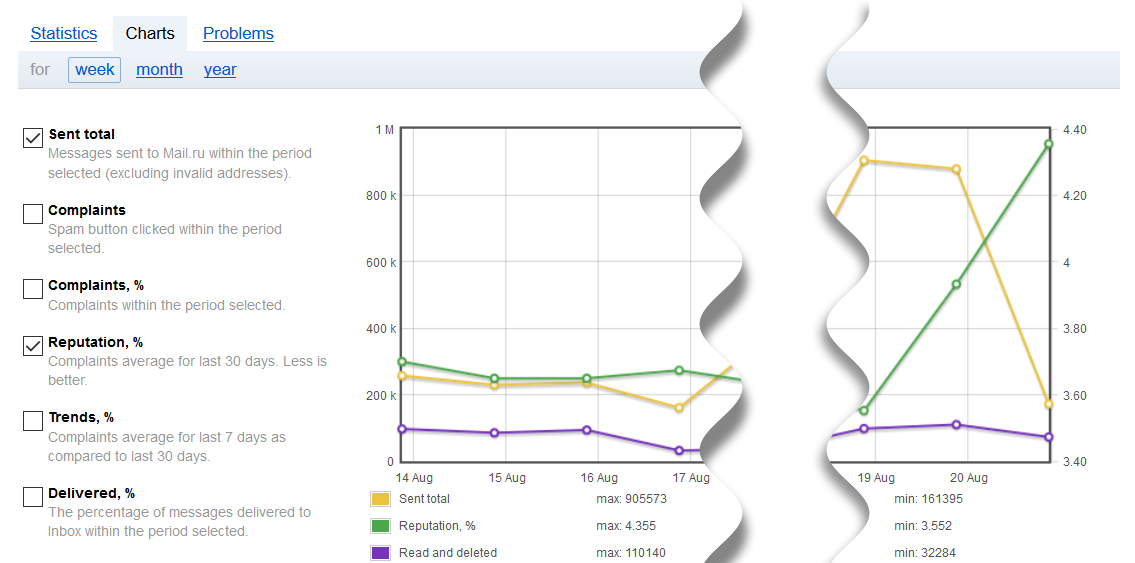
Problems
In Problems tab information for the last day for the following parameters is displayed:
- User not found—number of emails sent to invalid addresses (in this case you will receive an email with User not found error);
- Complaints—number of emails that users complained of (marked as spam with Spam button).
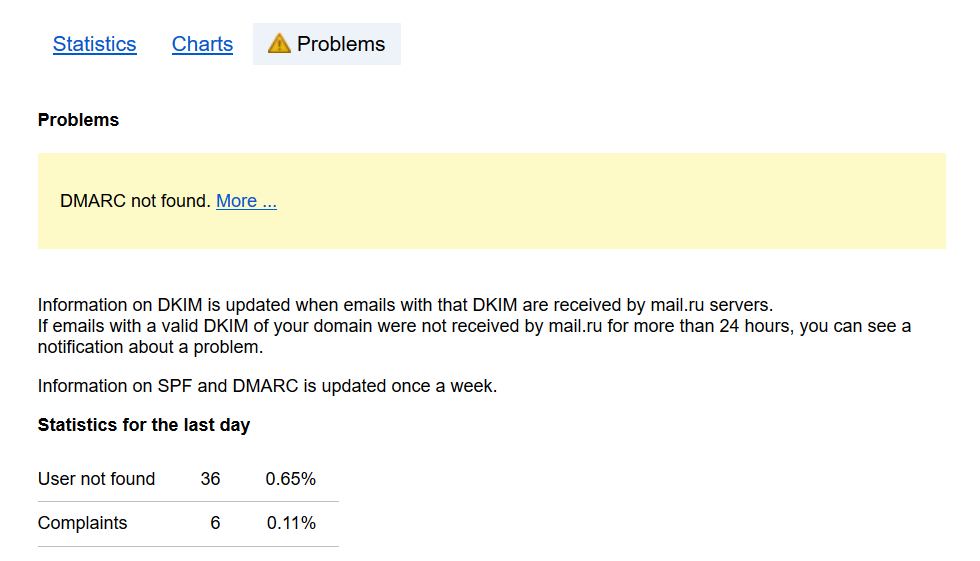
This tab also displays problems that can influence the correctness of statistics collection or that may lead to intruders’ actions influence your reputation:
Information on SPF-record and DMARC is updated once a week. Information on DKIM is updated as soon as an email with this signature is received by Mail servers.