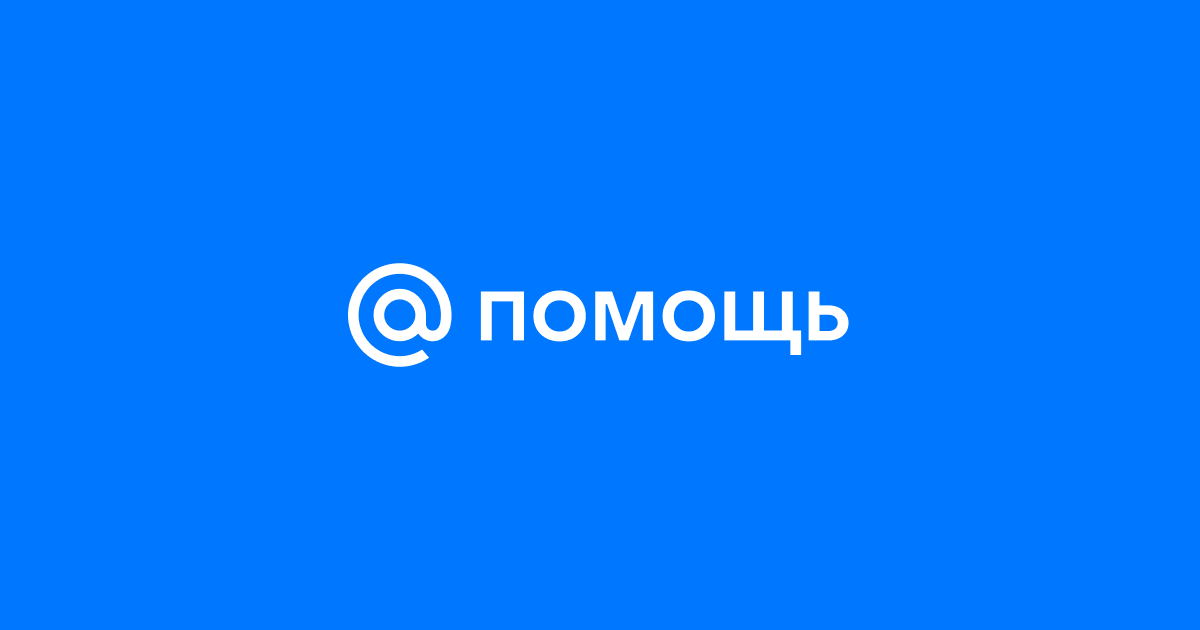In order to make emails from your service recognizable and easily distinguished we recommend you setting an avatar. It will be displayed both in the list of emails and on the email reading page.
To set an avatar open Postmaster Mail.ru Settings section and follow Change Avatar link next to the domain.
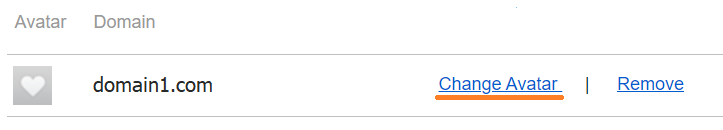
In the window that will open choose Add Avatar and add the image you want to set as the avatar for your emails.
Choose an image of 180x180 size so that the thumbnail image looks sharp.
If you set an avatar for a third-level domain, for example www.example.com, this avatar will be displayed in the emails from accounts of this domain only: mail@www.example.com, not mail@example.com.
The image must meet the following requirements:
- Have *.png format;
- Remain sharp and geometrically even when it is shrunk to 32x32, 45x45, 90x90 thumbnail image;
- Not to loose its integrity when rounding the corners;
- Have an opaque background (images with a transparent background are not supported);
- Not to violate the User Agreement of Mail.ru service;
- Reflect the field of activity and fully correspond (including the color) to the logo on the main page of the site or to the website icon (favicon).
*The list of emails uses the avatar provided by you as a 32x32 thumbnail image and cut to 26x26 size.
A photo is not a logo. A logo is a graphic element of a corporate identity. It consists of a symbol, an illustration and/or a graphic printing.
After you add the image it will be sent for moderation.
If your avatar successfully passes the check, you will see a corresponding mark in Settings section and after a while all emails from the accounts you indicated will come with the selected image.
If your avatar is rejected due to some reasons, you will see the information about it in Postmaster Mail.ru Settings section, and you will receive an email specifying the rejection reasons from the Support team to the address that you are authorized in Postmaster with. Eliminate all the shortcomings and load another image. To do so you need to click on the locked image and add a new file. If you have questions concerning moderation, ask them in a reply to the email from the Support team.
Please note that moderation service has the right to reject an avatar setting, if it does not meet at least one of the requirements mentioned above.