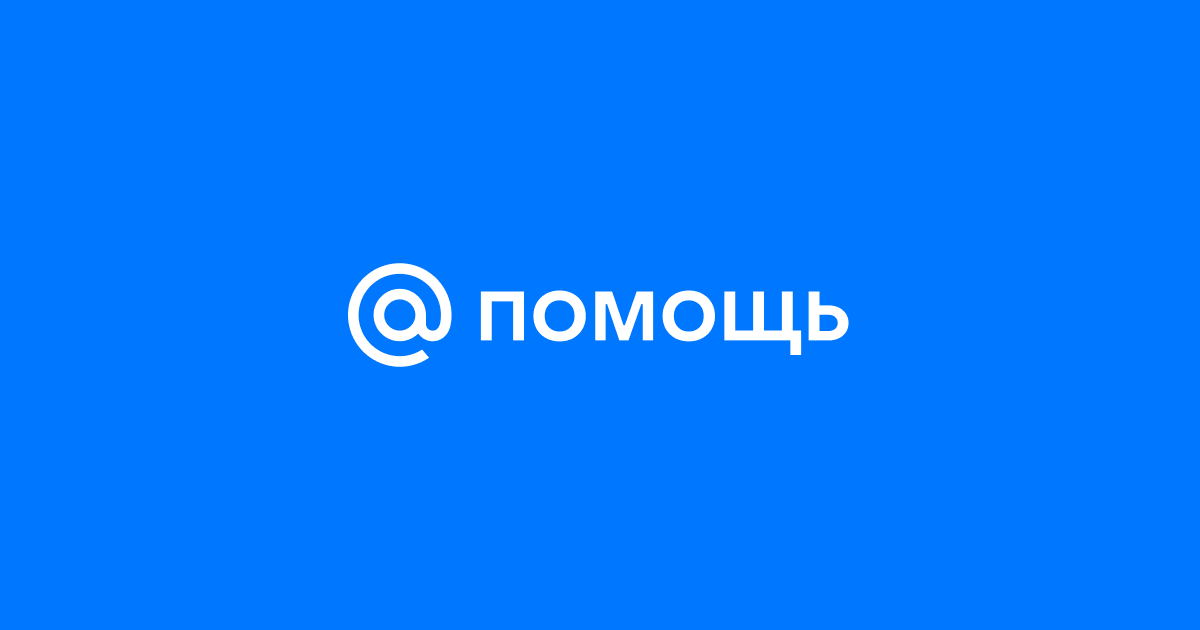Having added a domain to Postmaster Mail, you can monitor your mailings at runtime of a day, a week, a month.
In Postmaster the statistics is collected for the domain which is indicated in DKIM-signature (tag ‘d’). That is why the domain used in DKIM of sent emails must be added to Postmaster.
To add a domain you should:
Enter the name of the domain which you want to collect statistics about and click Add Domain:
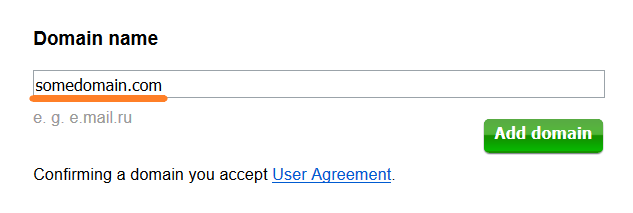
Verify the domain with one of the following ways:
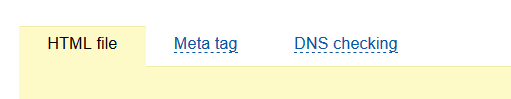
- HTML-file— this method can only be used, if a domain has a web-server. Follow the instruction described in the tab and click Confirm. When opening the loaded file there must be no redirects to other resources**;
- Meta-tag — his method can also be used only in case you have your own site. Add to the
<head>metadata tag in the main page of the site a personal code indicated in the corresponding tab and click Confirm. Make sure that the tag for domain confirmation is above<noscript>tag; - DNS-check — this method can be used even without a site but it requires technical expertise. Therefore, if you are not sure in your abilities, we recommend you choosing another method or contact your system administrator. Please, note that records updating in DNS can take a while.
If you followed all the instructions correctly, the domain will be added. You can add an unlimited number of domains using the described method.
Be sure to read the Terms of Postmaster Use.
To delete a previously added domain rollover to its name and click Delete icon that appears:
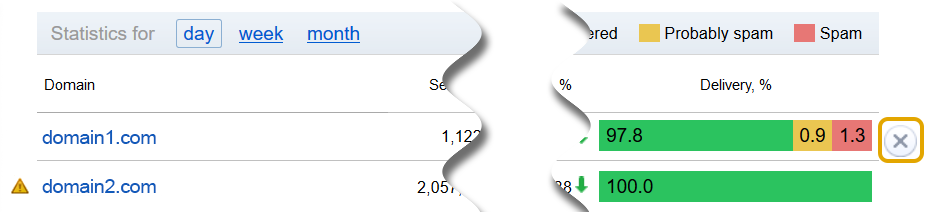
Служба поддержки Mail