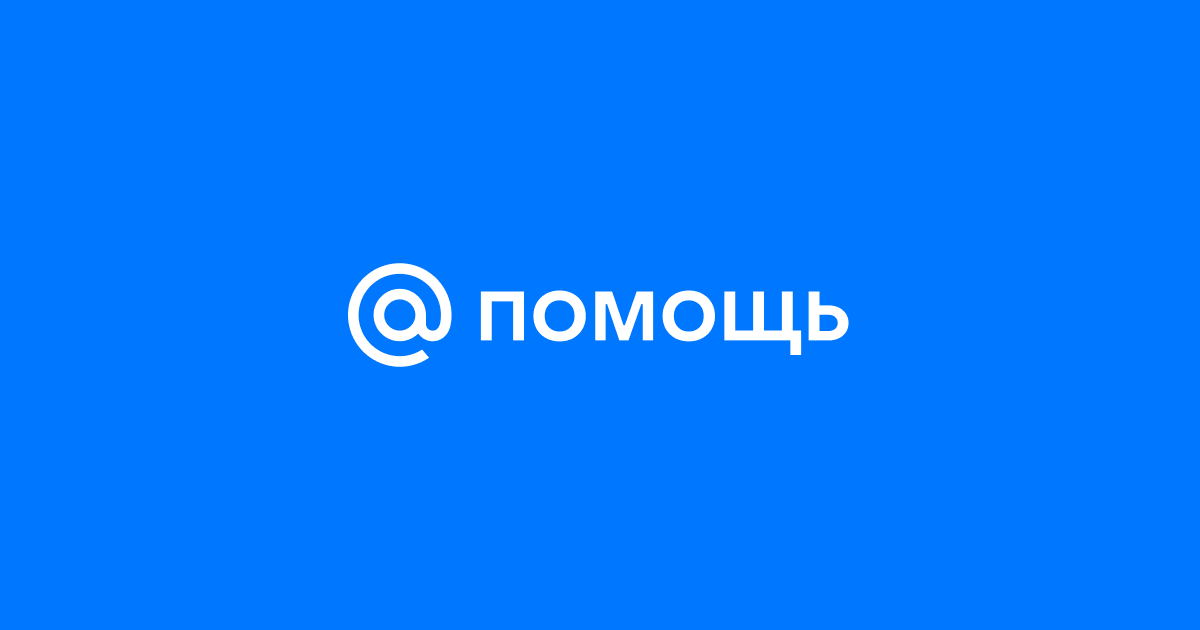Postmaster Interface
About Service
Options: add a domain, view general statistics, collecting statistics on emails sent to Mail servers, DKIM, SPF, and FBL setting.
Add Domain
To add a domain you should open the page of domain adding, enter the name of the domain which you want to collect statistics on and click Add Domain.
Statistics on Domain
You can view statistics for the last day, week or month on the page of domains list. To review the data for another period click its name.
Statistics on Types of Emails
In “Messages” section you can study detailed statistics on each type of emails. To start using this option you need to add a special header: X-Mailru-Msgtype or X-Postmaster-Msgtype to each email.
Add Avatar for Domain
In order to make emails from your service recognizable and easily distinguished we recommend you setting an avatar. It will be displayed both in the list of emails and on the email reading page.