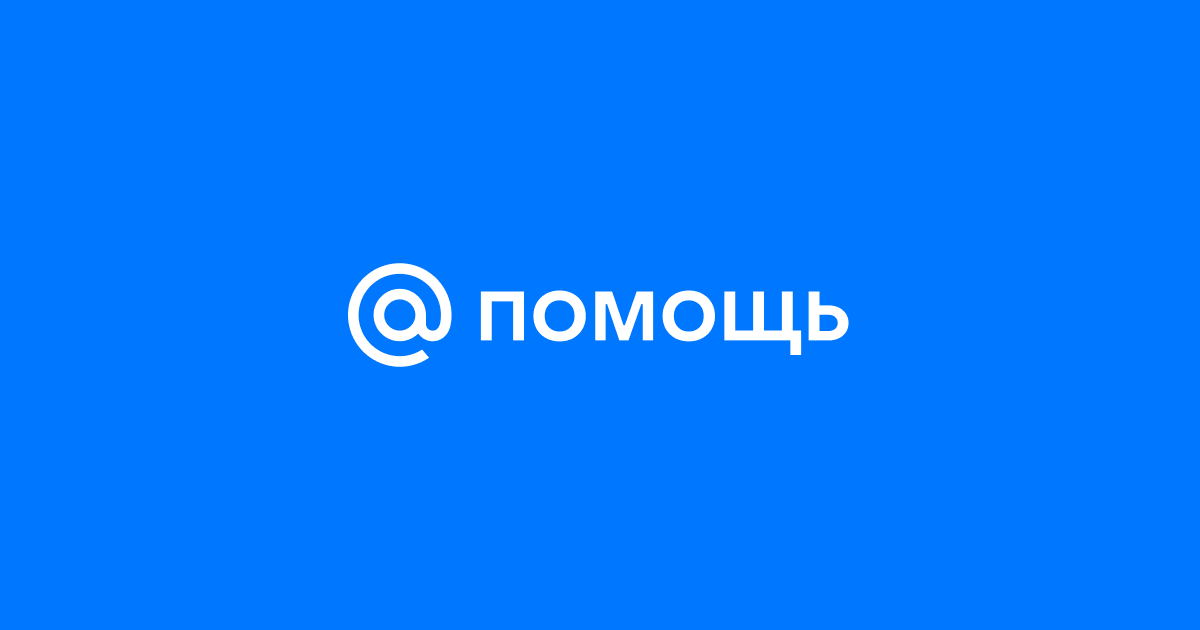Send a request to customer support to refresh email delivery. To do this, follow the link in the error message. Then the required fields will be filled out automatically.
Otherwise, fill out the fields manually by copying the following information from the error message: “Error code” and “ID”.
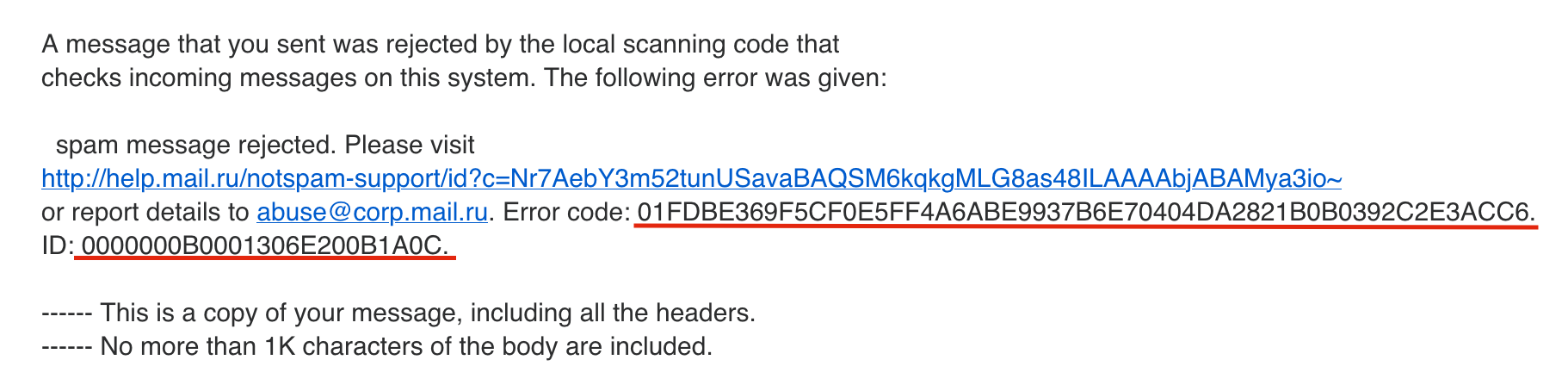
Note that by filling out and sending this form in accordance with our instructions you will automatically be sending us the original email that was marked as spam by our anti-spam filters.
Служба поддержки Mail