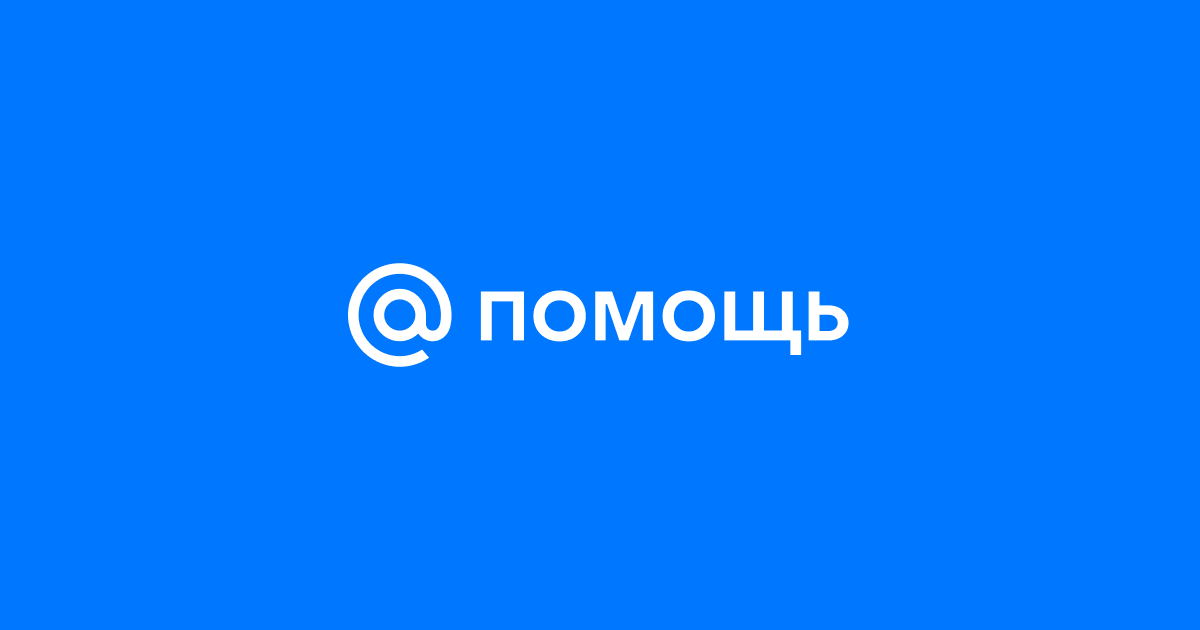Чем мы можем вам помочь?
Помощь по другим сервисам
Быстрые ответы
Почта переполнена или кончилось место в хранилище
- Купите больше гигабайт по подписке Mail Space. Что за подписка, какие есть тарифы.
- Или освободите место с помощью функции Сейф. Что такое Сейф.
Если есть вопросы, напишите нам через форму.
Как изменить пароль
На сайте:
- Если у вас Почта Mail, перейдите в настройки безопасности, в разделе «Пароль» кликните «Изменить» и следуйте инструкциям.
- Если у вас Яндекс Почта, Gmail или ящик другого сервиса, измените пароль на сайте сервиса своей почты.
В приложении Почты: перейдите в аккаунт → Безопасность или Вход и безопасность → Сменить пароль. Сгенерируйте и сохраните новый пароль.
Подробнее в статье.
Не приходит письмо от сервиса, игры, соцсети или человека
- Проверьте, правильно ли указали почту на сайте или в приложении, откуда должно прийти письмо.
- Поищите письмо в спаме, корзине и других папках.
- Посмотрите, нет ли у вас фильтра, который автоматически удаляет письма от нужного вам адреса. Если есть — удалите его и запросите отправку письма повторно.
- Если это не помогло, попросите отправителя или службу поддержки сайта, от которого не пришло письмо, прислать вам полный лог SMTP-сессии или отчёт о недоставке письма. Найдите в отчёте код ошибки и попробуйте решить самостоятельно. Коды ошибок и как решить проблему.
Пропали письма
- Поищите письма в папках Спам и Корзина. Если их там нет, скорее всего, письма удалены. Из этих папок письма удаляются через 30 дней и восстановить их не получится.
- Может быть, у вас есть фильтры с действием Переместить в папку “Корзина” или Переместить в папку “Спам”. Если есть — удалите такие фильтры и переместите письма во входящие.
- Если вы не заходили в почту больше 6 месяцев, она очищается автоматически. Восстановить письма не получится.
- Если пользуетесь почтой в почтовой программе, настроенной по протоколу POP3, входящих писем не будет в почте в браузере и в приложении Почты Mail.
Подробнее в статье.
Не могу подтвердить отвязку VK ID от почты
Если у вас появилась ошибка Не удалось подтвердить действие, возможно, в вашем браузере заблокированы всплывающие окна. Разблокируйте их — откроется окно, в котором вы сможете подтвердить отвязку VK ID.
Как разблокировать всплывающие окна в браузере Safari, читайте в Справке Apple. В Mozilla Firefox — в Справке Mozilla. В Chrome — в Справке Google Chrome.
Как отвязать VK ID от почты
В разделе Контакты и адреса нажмите справа от VK ID и подтвердите отвязку.
Если ваш VK ID удалён или заблокирован, восстановите доступ на сайте VK ID. После этого отвяжите VK ID от почты.
Если к почте привязан чужой VK ID, попросите человека, который регистрировал VK ID, войти в него, затем отвяжите VK ID от почты. Если нет возможности войти в VK ID, то его можно отвязать по паролю от почты.
Подробнее в статье.